App Store Credentials
Generate Shared Secret
The application password or secret it used to authenticate LIAP with the App Store.
- Go to App Store Connect.
- Log in with your Apple ID.
- Click on the My Apps and select the app you want to configure.
- Select App Information under the General section from the left menu.
- Select Manage under the App-Specific Share Secret section from the right side.
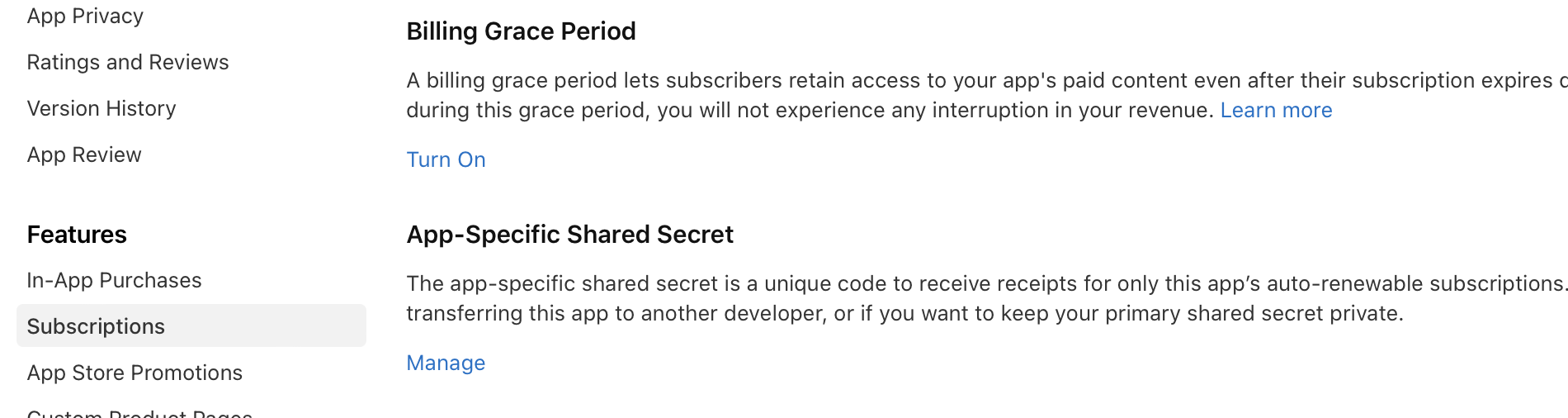
- Generate and copy your shared secret.
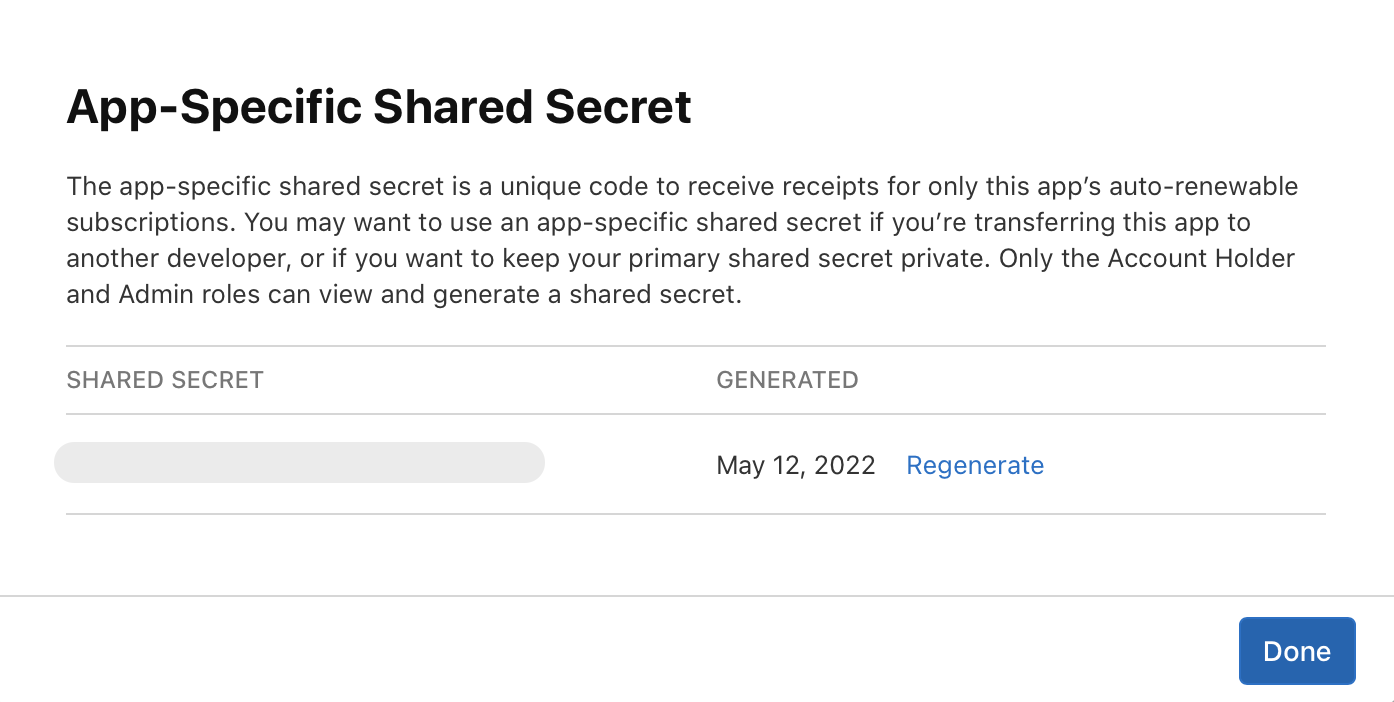
Add Credentials to the configuration file
Once you have your shared secret, you can add it to the configuration file.
config/liap.php
[
// Other configuration options are omitted for brevity.
'appstore_password' => env('APPSTORE_PASSWORD', ''), // Your shared secret
];