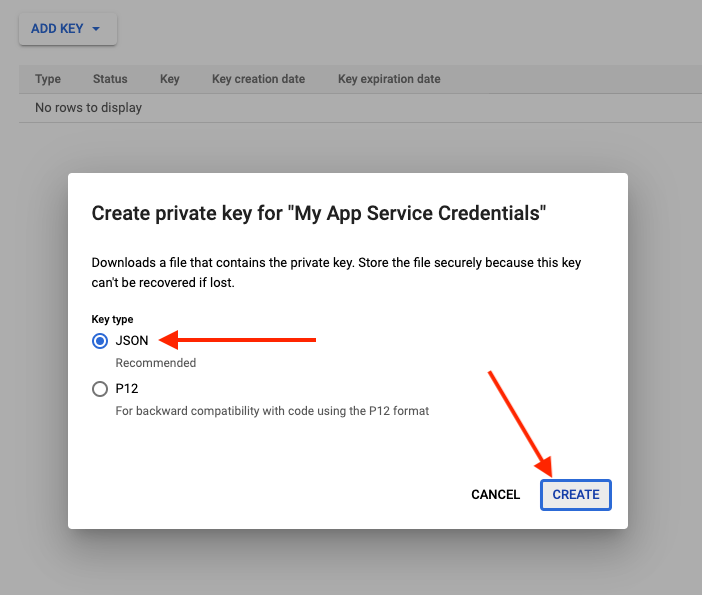Google Play Credentials
Requests to the Google Play Developer API requires authentication and scope.
To authenticate your server, you will need to create a service account and
download a JSON key file google-app-credentials.json.
It can take up to 36 hours for your Play Credentials to work properly
with Google Play Developer API. Yoy may see Invalid Play Store credentials
error message.
Setting the credentials
Rename the JSON key file application_default_credentials.json and place it in one of the following locations:
- windows:
%APPDATA%/gcloud/application_default_credentials.json - others:
$HOME/.config/gcloud/application_default_credentials.json
Alternative: Use .env
For some use cases (e.g., running under supervisord, Docker, or other environments where the default gcloud config path isn’t accessible),
you can set the credentials path via the GOOGLE_APPLICATION_CREDENTIALS environment variable.
Example .env file:
GOOGLE_APPLICATION_CREDENTIALS=/path/to/application_default_credentials.json
Link your developer account
Your Google Play Developer Account needs to be linked to Google Cloud Project.
- Go to Google Play Developer Console.
- From the left menu, under Set up, select API access.
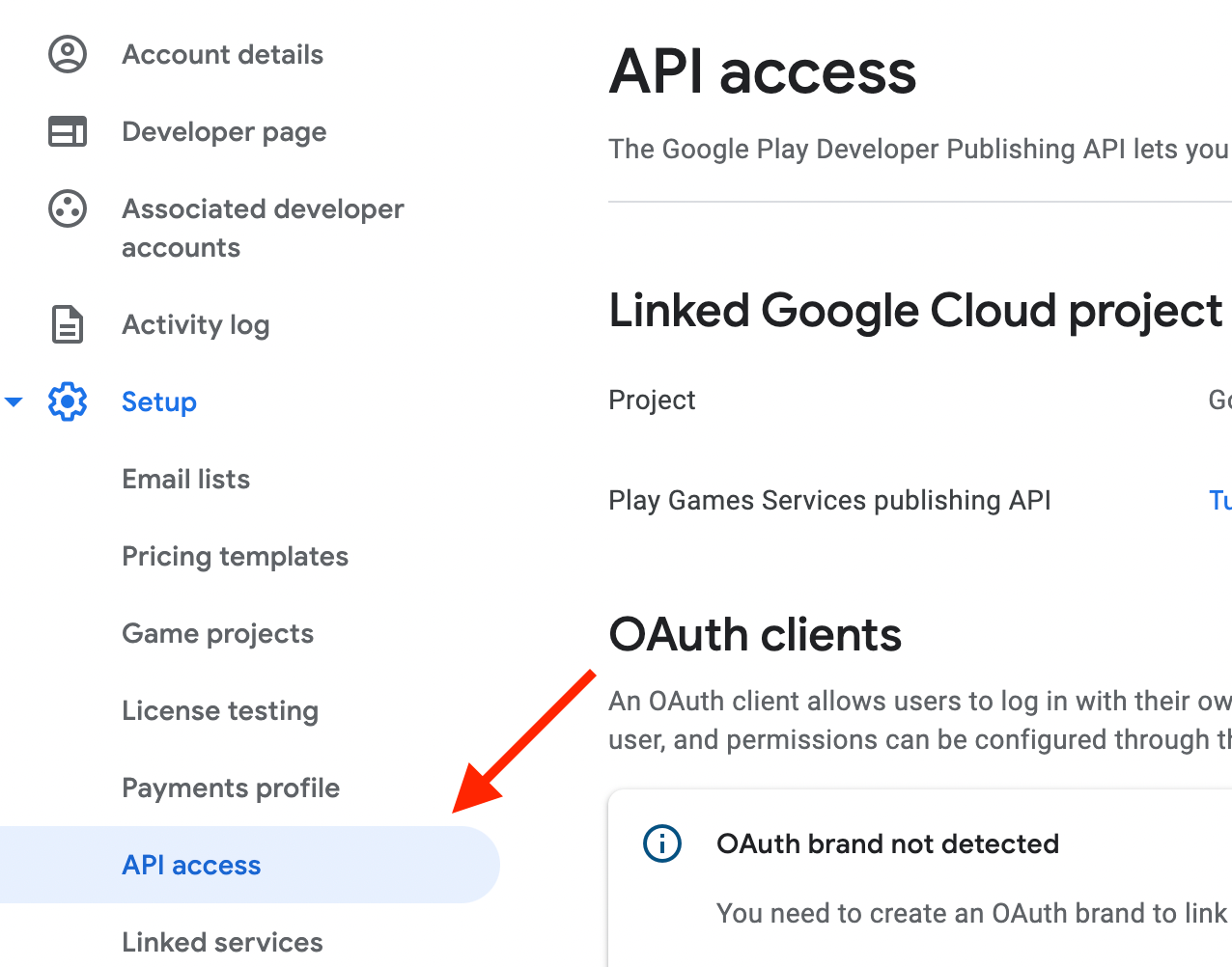
- Scroll down and click Choose a project to link.
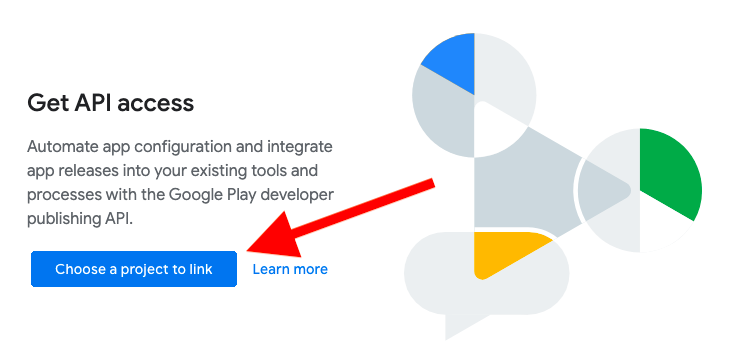
- Select the project you want to link, then agree to the terms of service.
Create a service account
Next, you will need to create a service account.
- From Google Play Console, go to Create service account
- Select a project if you have not done so already.
- In the top menu, click Create new service account.
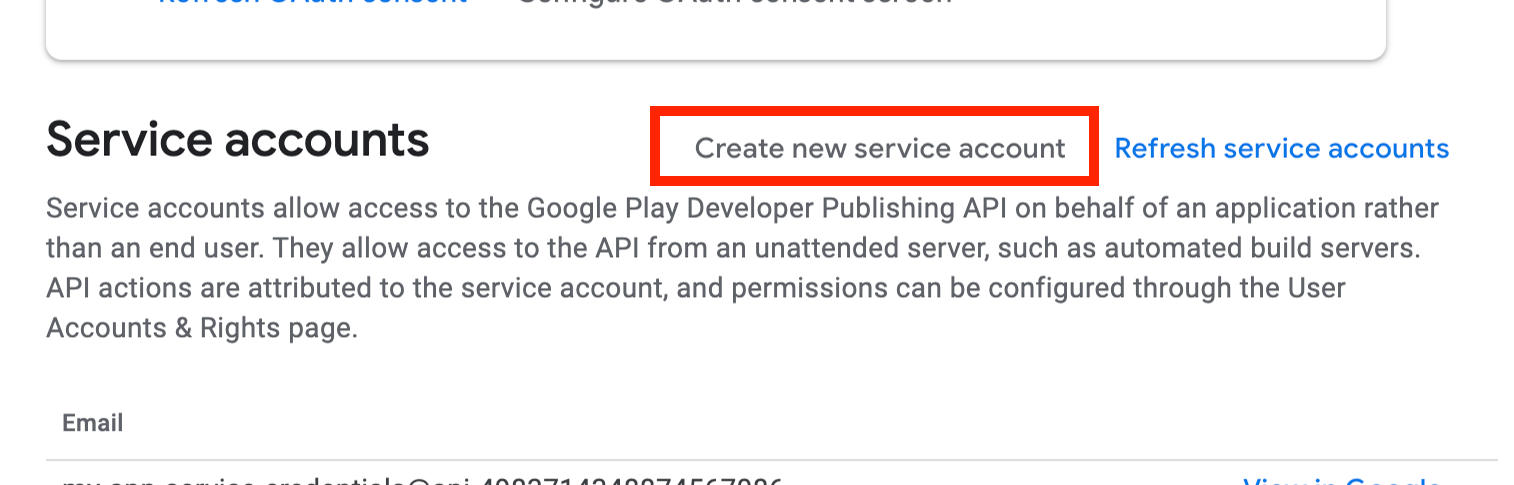
- Enter a name for the service account.
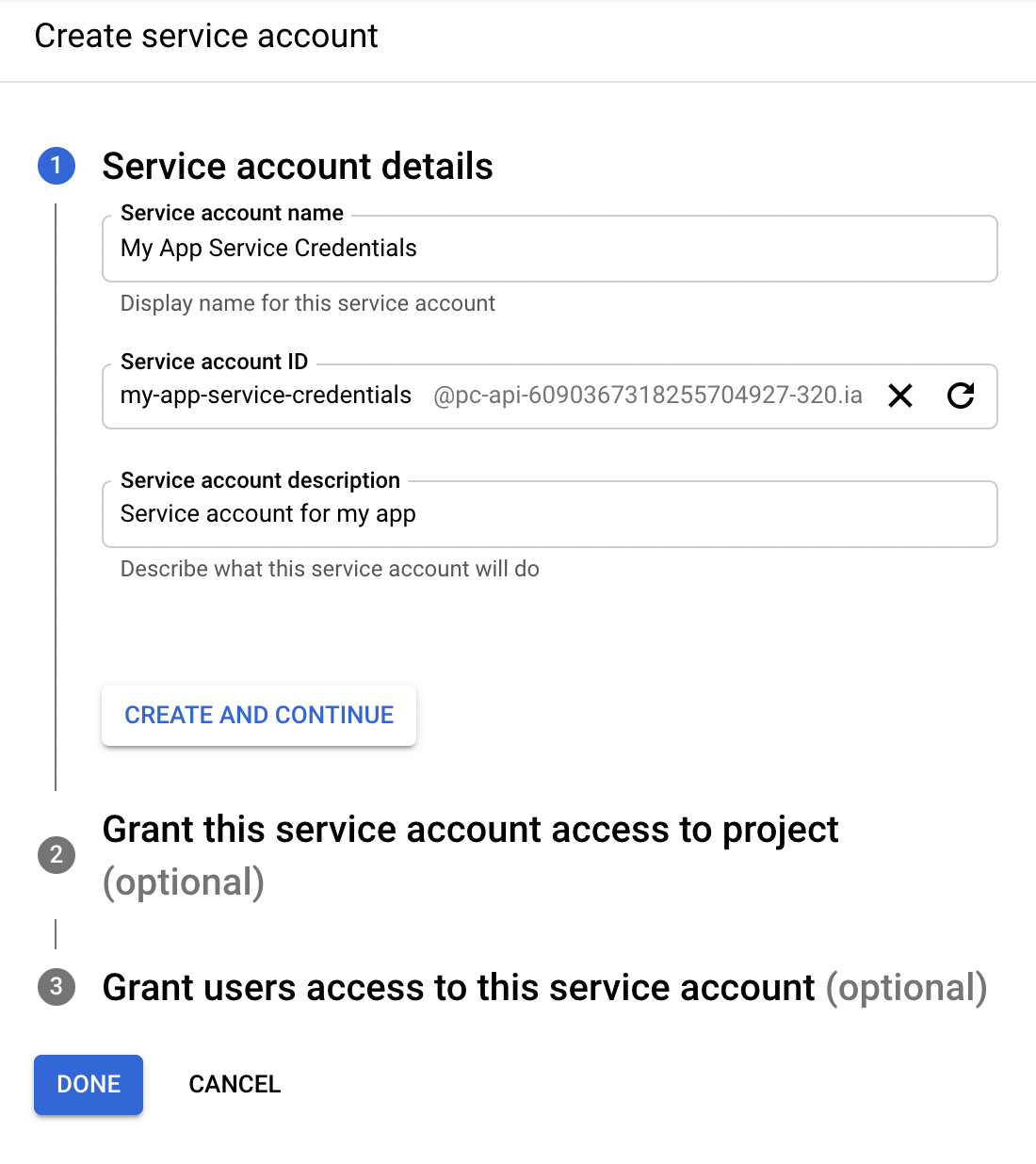
- Add two Roles:
- Pub/Sub Admin - This role enables server notifications.
- Monitoring Viewer - This role allows monitoring of the notification queue
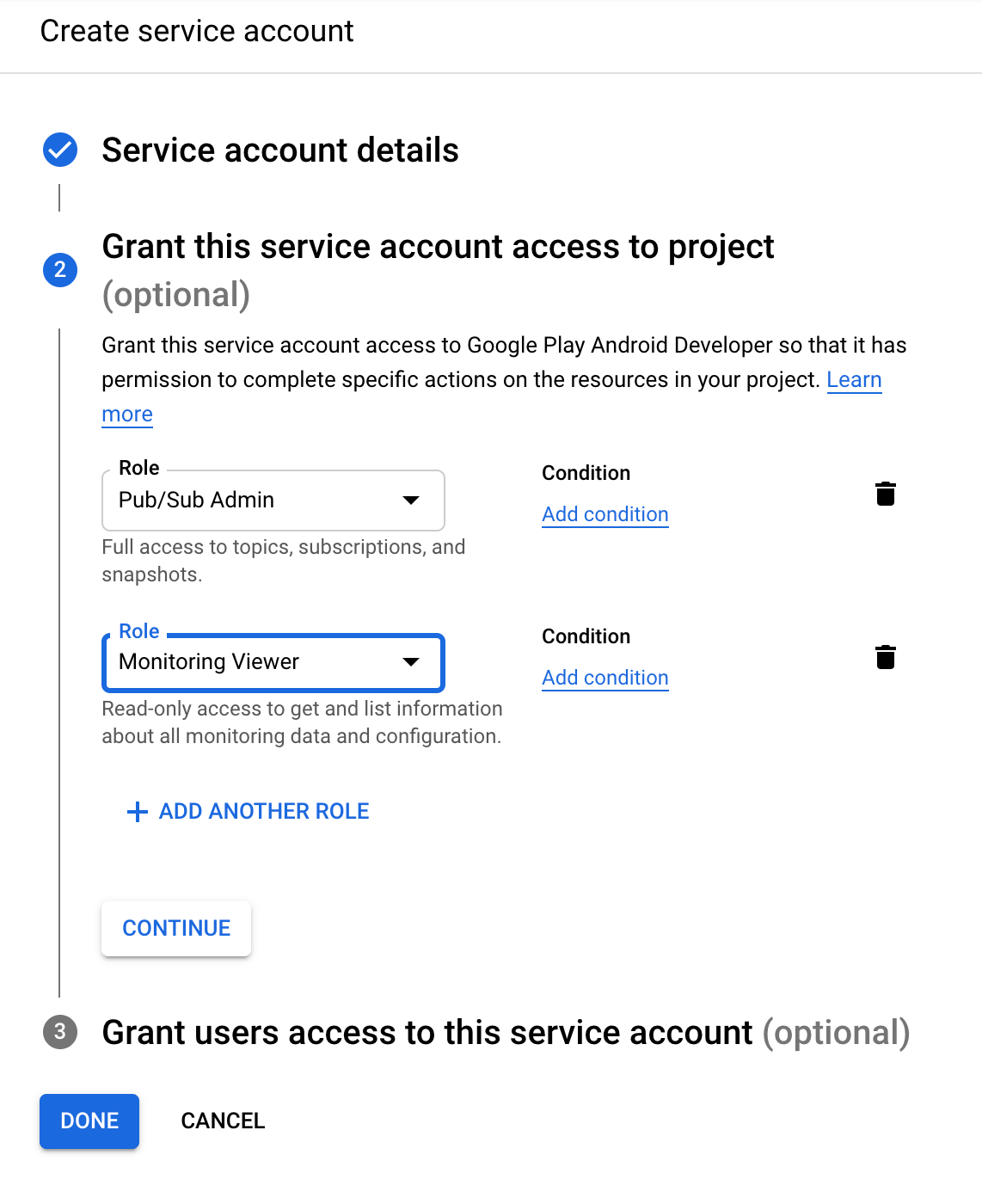 6. Click Done.
7. In the Google Cloud Console, select Actions > Manage keys.
6. Click Done.
7. In the Google Cloud Console, select Actions > Manage keys.
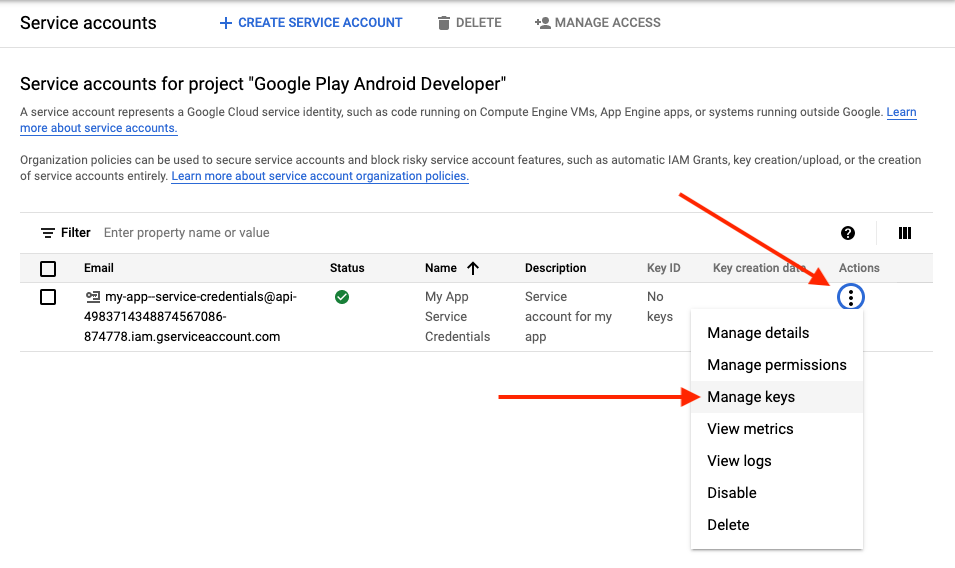 8. Select Add Key > Create new key.
8. Select Add Key > Create new key.
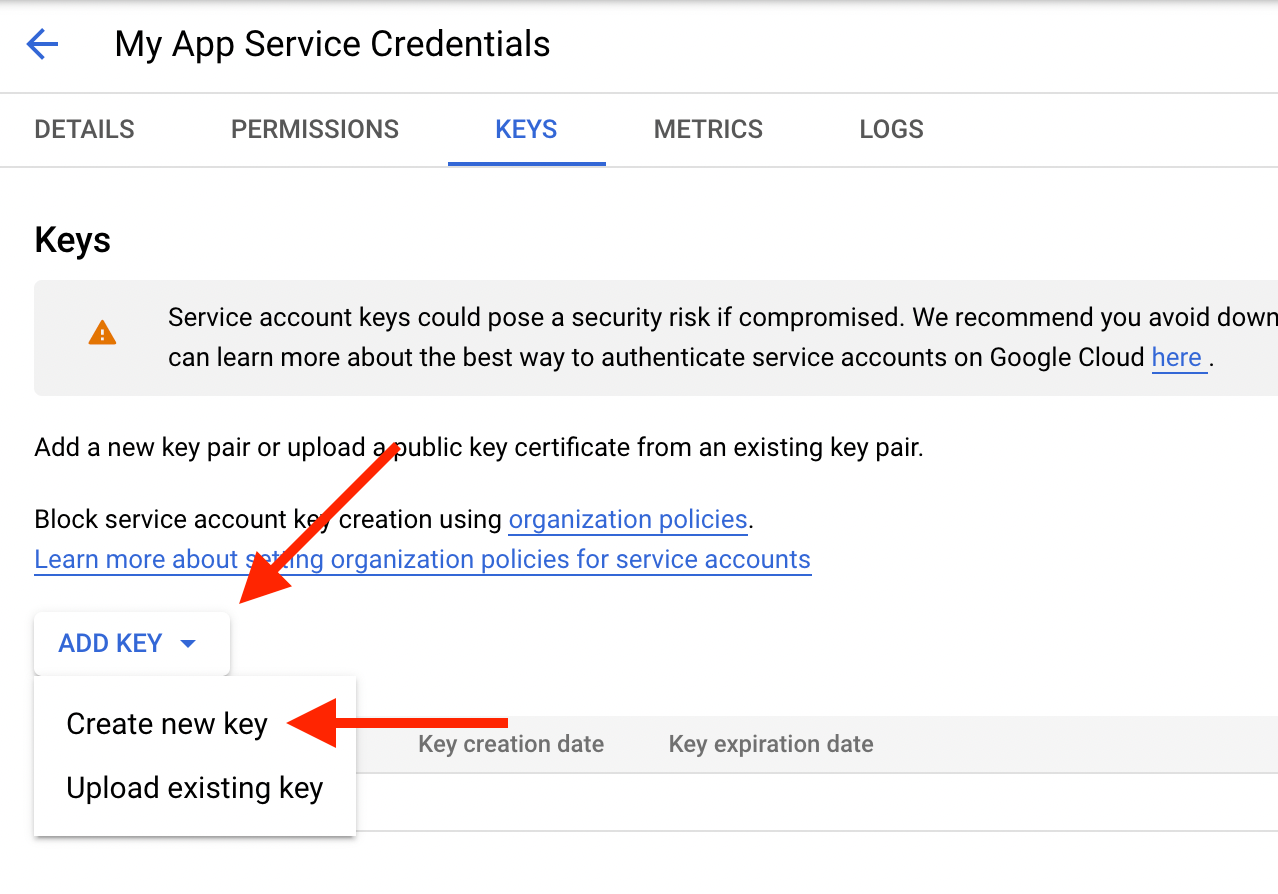 9. Make sure JSON is selected, and click Create.
9. Make sure JSON is selected, and click Create.