App Store Server Notifications
🎉 New in 1.2.x
Both App Store server notifications v1 and v2 are supported.
App Store Server Notifications should be set up in App Store Connect with the URL provided by LIAP. Refer to Generating signed URLs to learn how to generate this URL.
The generated URL will something like this:
https://<your-site>/liap/notifications?provider=app-store.
Based on your configuration, it may be altered to include the signature
and other
routing parameters.
- Generate app store URL.
- Log in to App Store Connect and select your app.
- Under the App Information > App Store Server Notifications section, paste the URL you generated in step 1 in both the Production Server URL and the Sandbox Server URL fields.
- Select either version
1or2for the Version field.
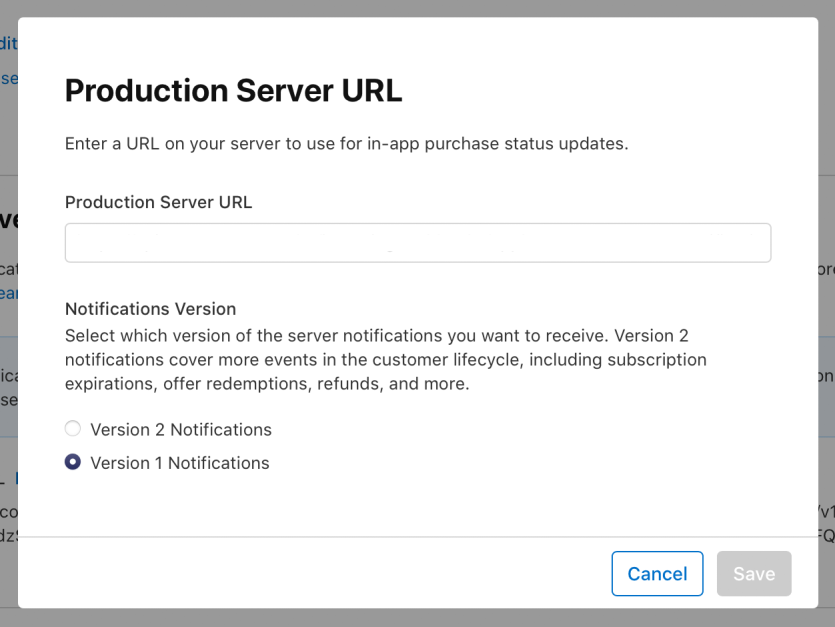
info
If your server requires IP addresses to be on an allow list, add the IP address subnet 17.0.0.0/8 to allow your server to receive notifications from the App Store server. This subnet applies to both the sandbox and the production environments