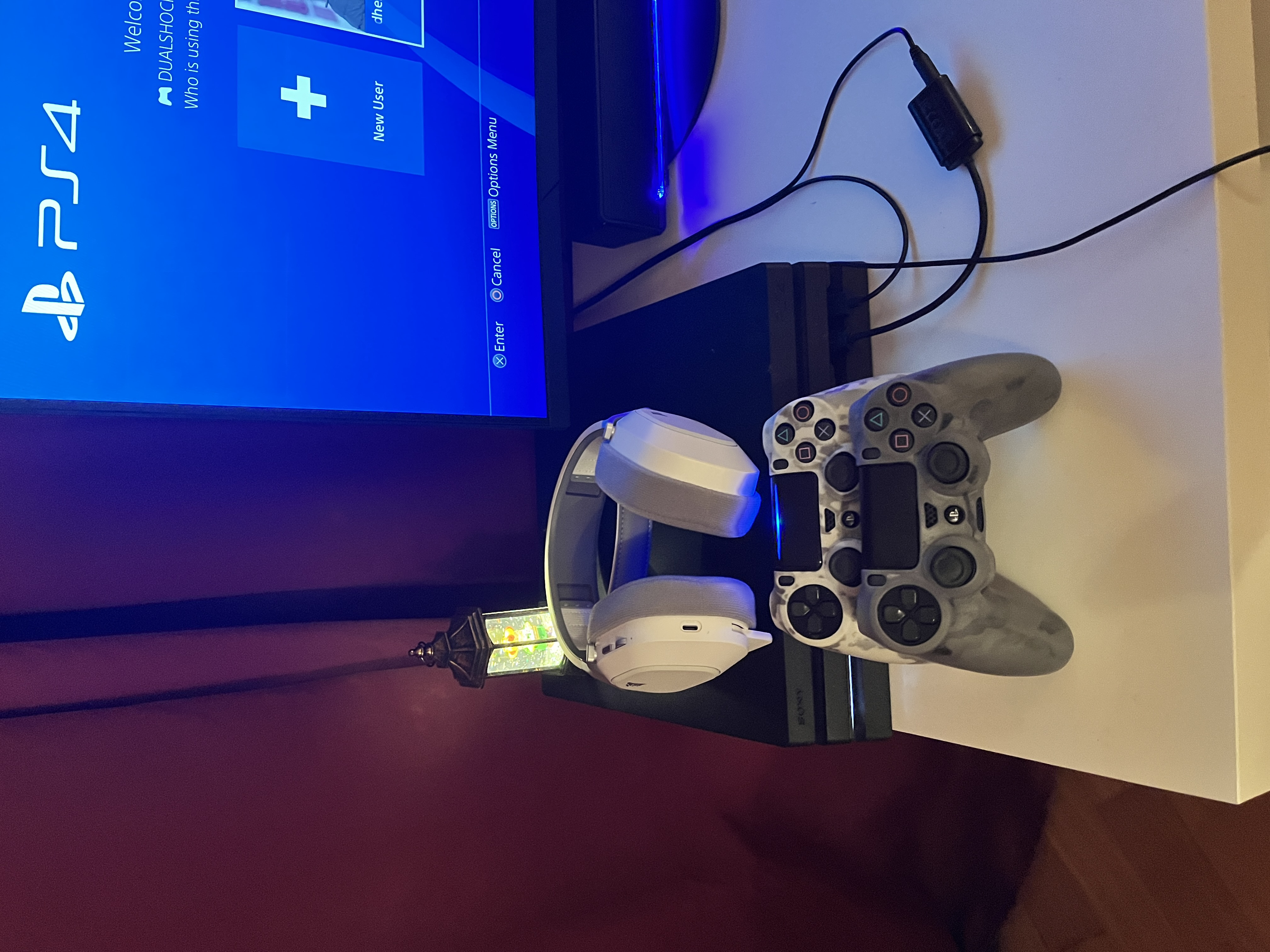Delivery on Time and Some Clean Up 🧹
Dhemy
November 10, 2024 - 2 min read
Delivering a project to a major client always brings a mix of excitement and relief. Last week, our team successfully handed over a project to the Deutscher Fußball-Bund (DFB) right on schedule. The DFB, being the German Football Association, is not only one of our biggest clients but also one of the largest football associations globally. We had an online meeting to oversee the project’s launch and ensure everything went off without a hitch, and it did! 🎉
During this time, I also decided to tackle some overdue cleaning tasks. From tidying up my desk and washing room to organizing my kitchen and even my Git branches, it was a week of thorough cleanup.
My friend Eman introduced me to Hadeer, a talented organizer. She helped me organize my desk and plans to add some aesthetic touches later.


Another spot that needed attention was my PS4 desk:
The cable arrangement still bothers me, but I’ve ordered some cable management tools arriving tomorrow. Hopefully, it will look much better after that.
On the tech side, I realized I had many local Git branches that were no longer needed since they had already been
merged. While Jetbrains IDEs can filter branches easily, I wanted to handle this cleanup from the terminal. So, I
updated my ~/.gitconfig file with a new alias tailored for our team’s workflow:
[alias]
cleanup = "!f() { git branch | grep -v 'develop' | grep -v 'main' | grep -v 'master' | grep -v -E '^[0-9]+\\.x' | grep -v '\\*' | xargs git branch -D; }; f"
This way, I can simply run:
git cleanup
And all branches will be deleted except develop, main, master, and any 1.x or similar branches.
Additionally, to keep my Git history clean, I configured my Git pulls to rebase:
[pull]
rebase = true
Typically, when you pull changes from a remote repository, Git merges them into your current branch. However, with rebase enabled, Git reapplies your local commits on top of the fetched commits, creating a linear project history. This keeps your commit history cleaner and more readable by avoiding unnecessary merge commits.
Wrapping up, it was a week of successful deliveries and much-needed organization. I’m looking forward to the next steps… 🐾